class: title-slide, top, left background-image: url(../assets/etienne-girardet-360034-unsplash.jpg) background-size: cover <div class="module mid"> <h4>day 02</h2> </div> # Summer of Blogdown ### Alison Hill .footnote[ <img src="../assets/RStudio-Logo-White.png" alt="rstudio" style="float:left;width:150px;"/> ] --- name: hello class: inverse, right, middle <img style="border-radius: 50%;" src="https://github.com/apreshill.png" width="150px"/> # Find me at... [<i class="fab fa-twitter "></i> @apreshill](http://twitter.com/apreshill) [<i class="fab fa-github "></i> @apreshill](http://github.com/apreshill) [<i class="fas fa-link "></i> alison.rbind.io](https://alison.rbind.io) [<i class="fas fa-paper-plane "></i> alison@rstudio.com](mailto:alison@rstudio.com) --- class: middle, inverse # Day 01 review -- + Discussed `blogdown` selling points 💡 -- + Got to know our Hugo installation 👋 -- + Used Hugo to build a website in RStudio 💪 -- + Deployed a website using Netlify 🚀 -- + Learned that all Hugo themes are GitHub repositories 🤷♀ -- + Learned that when you serve site, R + Hugo = 💫 -> `public/` (❌ TOUCH!) -- + Alison mused about the false lure of Hugo theme "simplicity" 🧘♂️ --- class: middle, inverse, center # Mission not-quite-accomplished 👨🎓 Used [Hugo](https://gohugo.io/) via the [Academic theme](https://themes.gohugo.io/academic/) to make a website 💻 Deployed site from our computer to the INTERNET -- <i class="fab fa-github fa-lg fa-fw"></i> Used GitHub for version control -- 🚀 Used Netlify for continuous deployment --- class: middle, center <img src="index_files/figure-html/unnamed-chunk-1-1.gif" width="70%" /> --- class:inverse, middle, center # Step 4 -- <img src="../assets/flow04-summer-blogdown-netlify.png" width="70%" /> --- class: middle, inverse, center # Drag & drop deploy <img src="index_files/figure-html/unnamed-chunk-3-1.gif" width="80%" /> --- class: middle, inverse, center 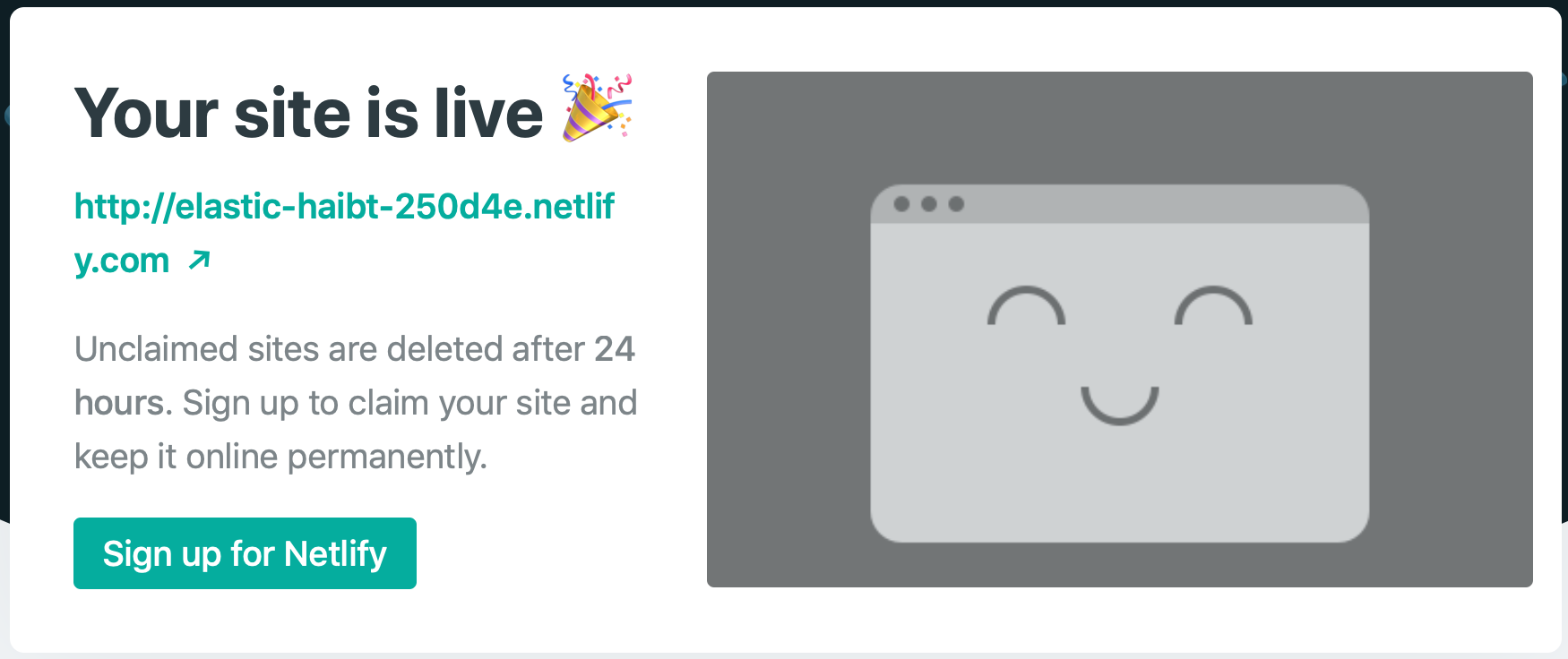 https://elastic-haibt-250d4e.netlify.com --- # Homework review + Netlify linked to GitHub? + Used the serve site add-in? + Edited `content/authors/admin/_index.md`? + Added a profile pic? -- 👉 Have we all said goodbye to <u>Nelson Bighetti</u> (at least locally)? --- class: middle, inverse, center <img src="../assets/hello-kelly.png" width="70%" /> https://elastic-haibt-250d4e.netlify.com --- class: inverse, middle, center # ✨ Quiz! ✨ -- What did you notice was painful about updating your site using this method? --- class: middle, inverse, center # Now let's automate 🤖 --- class: middle, inverse, center # Step 4 🚀 <img src="index_files/figure-html/unnamed-chunk-5-1.gif" width="80%" /> --- class: middle, inverse # Two more steps 1. Add a `netlify.toml` file 1. Update `.gitignore` file --- # netlify.toml file ```r file.create("netlify.toml") ``` -- Open, then copy & paste: ```js [build] publish = "public" command = "hugo" [context.production.environment] HUGO_VERSION = "0.55.6" HUGO_ENV = "production" HUGO_ENABLEGITINFO = "true" [context.branch-deploy.environment] HUGO_VERSION = "0.55.6" [context.deploy-preview.environment] HUGO_VERSION = "0.55.6" ``` --- # .gitignore file ```r .Rproj.user .Rhistory .RData .Ruserdata *public/ .DS_Store # if a windows user, Thumbs.db instead ``` --- class: middle, center # Commit + Push to GitHub .footnote[Shhh...COMMAND+A then space bar to commit all files] --- class: middle, center # Link to GitHub in Netlify <img src="../assets/netlify-repolink.png" width="570" /> --- class: inverse, middle, center  https://app.netlify.com/sites/elastic-haibt-250d4e/deploys --- class: middle, inverse, center # Mission accomplished -- 👨🎓 Used [Hugo](https://gohugo.io/) via the [Academic theme](https://themes.gohugo.io/academic/) to make a website -- 💻 Deployed site from our computer to the INTERNET -- <i class="fab fa-github fa-lg fa-fw"></i> Used GitHub for version control -- 🚀 Used Netlify for continuous deployment --- class: inverse, middle, center # ✨ Quiz! ✨ -- Using continuous deployment, do you need to serve site before committing to GitHub? -- <br> Answer: Yes, because Hugo doesn't understand R Markdown. Generally: `mypost.Rmd` ➡️ `mypost.html` `mypost.Rmarkdown` ➡️ `mypost.md` --- class: middle, center, inverse # Personalizing your site <img src="https://upload.wikimedia.org/wikipedia/commons/4/45/Mr._Potato_Head_at_a_poolside.jpg" width="50%" /> --- # This is a Hugo site ``` /Users/alison/rsites/kellykapowski ├── .DS_Store ├── .Rprofile ├── .Rproj.user ├── .git ├── .gitignore ├── archetypes ├── config ├── config.toml ├── content ├── data ├── index.Rmd ├── kellykapowski.Rproj ├── layouts ├── netlify.toml ├── public ├── resources ├── static └── themes ``` --- # This is the content folder .pull-left[ ``` /Users/alison/rsites/kellykapowski ├── .DS_Store ├── .Rprofile ├── .Rproj.user ├── .git ├── .gitignore ├── archetypes *├── config ├── config.toml ├── content ├── data ├── index.Rmd ├── kellykapowski.Rproj ├── layouts ├── netlify.toml ├── public ├── resources ├── static └── themes ``` ] .pull-right[ ``` /Users/alison/rsites/kellykapowski/content ├── .DS_Store ├── authors ├── book ├── courses ├── home ├── post ├── privacy.md ├── publication ├── slides ├── talk └── thebell ``` + Hugo calls these "sections" + Every section has a "page" (usually singular) + See also: the top menu navbar ] --- class: inverse, middle, center # ✨ Quiz! ✨ Do you have to include a blog or posts section in your `blogdown` site? --- class: inverse, middle, center # Which content? I recommend all but `slides`! Also, unless doing a team blog, you probably won't need to add any more `authors`. --- class: middle, center, inverse # Edit content Pick any folder *other than in the `home` folder*- edit content and see what changes via **LiveReload** <div class="countdown" id="timer_5d9b8f19" style="right:0;bottom:0;" data-audio="true" data-warnwhen="0"> <code class="countdown-time"><span class="countdown-digits minutes">05</span><span class="countdown-digits colon">:</span><span class="countdown-digits seconds">00</span></code> </div> --- # This is the home folder .pull-left[ In the academic theme, these are *widgets*: + Portable! Move the `widget.md` file to any other [page](https://sourcethemes.com/academic/docs/managing-content/#create-a-widget-page) + Configurable! Think: Mr. Potato Head ] .pull-right[ ``` /Users/alison/rsites/kellykapowski/content/home ├── .DS_Store ├── about.md ├── accomplishments.md ├── books.md ├── contact.md ├── demo.md ├── experience.md ├── featured.md ├── gallery ├── hero.md ├── index.md ├── people.md ├── posts.md ├── publications.md ├── skills.md ├── slider.md ├── tags.md └── talks.md ``` ] --- class: inverse, middle, center # Widgets  --- class: inverse, middle, center # Edit your home page Pick your widgets- I suggest leaving them all in place but setting `active = FALSE` to remove any. If you delete, they are always in: `themes/hugo-academic/exampleSite/content/home` <div class="countdown" id="timer_5d9b8f9f" style="right:0;bottom:0;" data-audio="true" data-warnwhen="0"> <code class="countdown-time"><span class="countdown-digits minutes">05</span><span class="countdown-digits colon">:</span><span class="countdown-digits seconds">00</span></code> </div> Bonus: move a widget to another [page](https://sourcethemes.com/academic/docs/managing-content/#create-a-widget-page). You could, for example, have the `about.md` widget be the **only** active widget on the home page. --- # Go Deeper Read more of the [docs](https://sourcethemes.com/academic/docs/page-builder/#personalizing-widgets) for personalizing widgets.